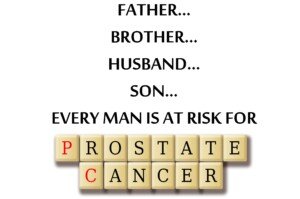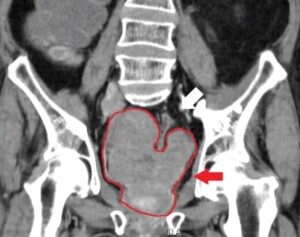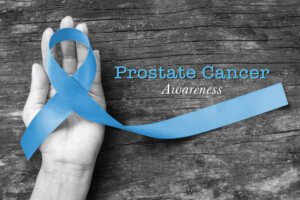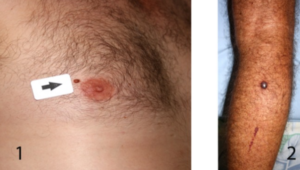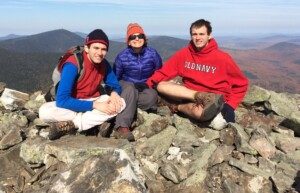Be forewarned that the Philips HF 3520 Wake-up Light comes with very poor instructions, making its operation confusing.
I’m no dumb bunny. I have a four-year college degree, and my father has two, and neither of us were able to figure out how to set the “pm” and “am” times on my new Philips HF 3520 Wake-up Light.
We not only consulted with the very poorly written instruction booklet, but also tinkered around with the device without referring to the instructions.
My father has been working with machinery and DIY projects as a hobby for decades, having at one point built a porch on one of my childhood homes, and even HE couldn’t figure out the pm/am function on the Philips HF 3520 Wake-up Light.
After tinkering around with it again the next day, I gave up and called customer support.
The support person, once she had a duplicate unit in her hands…took a while to figure it out! Even SHE was stumped!
How do you set the pm and am time on the Philips HF 3520 Wake-up Light?
Select menu, select the clock icon, select 12H. The time in hours and minutes will blink, prompting you to select the correct hour and minutes.
If you do this at this point…you’ll be able to set the correct numbers. But not whether it’s pm or am.
The instruction booklet omits a step that should come right after you select the 12H but before you select the correct hour and minutes.
Right after you select the 12H, hold the “+” and “-” signs AT THE SAME TIME AND FOR A FEW SECONDS.
If you have the Philips HF 3520 Wake-up Light in your possession, you’ll know exactly where these signs are located.
Go ahead, check out the instruction booklet. I challenge you to locate where it states the aforementioned instructions about holding the plus and minus signs at the same time for a few seconds to get the pm and am set up.
After about two seconds (maybe less), the hour number will start moving.
Hold the plus and minus signs long enough to see the hour number move into the pm or am range (depending on time of day you’re doing this).
When you get to the pm (or am), then release the plus and minus signs. Whatever hour number it’s at will continue blinking—the prompt for you to set the correct hour time.
Select it, then select for minutes. You’ve now have the correct time of day.
Page 12 of the Philips HF 3520 Wake-up Light instructions has visual instructions for setting the clock, but nowhere mentions anything about simultaneously holding the plus and minus signs.
Page 15 has visual instructions for “adjusting” the clock. Again, no instructions about holding the plus and minus signs at the same time.
Go ahead, check out page 12 and 15, and see if you can find the +/- instructions, either illustrated or written. You won’t.
It also doesn’t help that the unit lacks a “back button.” If you need to go back a step, you must go back all the way and start over.
However, if you’re in the middle of the menu and are doing nothing while you think, you’d better very soon hit something because the unit times out quickly, forcing you to start all over.
Yet another issue is that on page 15, there’s a brief mention of the 12H and 24H settings.
How many civilian consumers know that “24H” refers to military time? I certainly didn’t.
For years I’ve known how to convert military time to civilian time (easy), but never knew that “12H” refers to civilian time and that “24H” refers to military.
Yet whomever put together the instruction booklet for the Philips HF 3520 Wake-up Light erroneously assumes that civilians know the 12H and 24H terminology.
Another issue: The instructions should also point out that it will seem that the light and sound don’t come on at the same alarm time; that the light comes on first, and several minutes later the sound (birds, piano, ocean) kicks in. I wondered why there was this sound delay.
The support woman told me they start at the same time, but the sound begins at such a low volume that you at first cannot hear it.
So here I am, thinking the device is malfunctioning. The instruction booklet should point this out. There’s plenty of unused space on the pages to do this.
The fact that the booklet includes a toll free support number is no consolation for poorly written instructions.
I was on the line for almost an hour about these issues and several more, including why the lamp is at its brightest after being on for only several minutes even though the “dawn duration” time is set for 30 minutes.
Another problem: The “dawn duration” time, despite being set for 30 minutes, runs for at least 55 minutes — I say at least, because I haven’t left it on to see how long it will go.
The instruction booklet says you can set the time for UP to 40 minutes. Go figure.
The lighting to display the time cannot be turned off. The lowest setting is 1 out of 4.
So if you want to sleep in a perfectly black room, the lit-up time display will prevent this. Though the light is dim at setting 1, it still mimics a night light.
This flaw in design defeats the purpose of the totally black room — assuming that you want to maximize your melatonin production.
The presence of a night light (believe it or not) will disrupt melatonin production.
Covering the display will partially shield the light you want to wake up to, and also, the consumer should not have to hassle with finding a suitable concealment.
In my case I cut one-fifth the length off of a large sponge and will set the bigger portion before the time display to shield it.
So even though the Philips HF 3520 Wake-up Light may be the best sunrise simulator on the market (and maybe I’m wrong), it’s flawed, and the instructions are poorly written and confusing.
I might add that the “ocean” sound is mostly that of screeching seagulls. The ocean waves are secondary.
Maybe you like the sound of ongoing screeching seagulls, but when the product description says “ocean,” you should get THE OCEAN, not screeching seagulls that drown out the ocean.