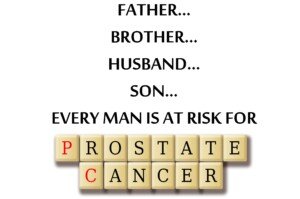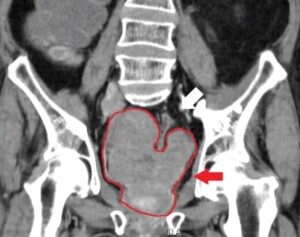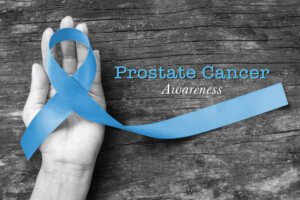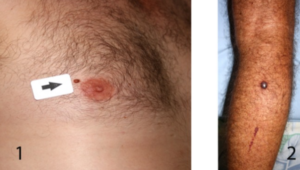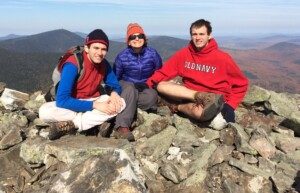If your index finger is twitching, jerking or “jumping” as a result of computer mouse use, there are causes and solutions to this annoying problem.
Are you scared that the twitching index finger means a disease?
• Ask yourself when the index finger twitches.
• Is it 100 percent ONLY when you’re using the computer mouse?
• Or are there many other seemingly random times throughout the day that this is happening to you?
If it seems to be triggered with mouse use — e.g., the twitching stops when you release the mouse and especially if you significantly alter your hand position such as resting it in your lap — there is one possible solution that just may work for you.
Solution #1
The type of computer mouse that has the potential to cause repetitive stress problems is the standard, traditional model in which the index finger does a lot of clicking, and the wrist is subjected to a lot of repetitive motion.
This model is the one where you must move it around on the pad with your hand, but when it’s time to click, the index finger is required.
Eventually, this can fatigue the finger. And like a strained tired eyelid, it begins twitching.
The solution may be the Logitech thumb control mouse.
It stays in one spot, and your thumb comfortably does all the “moving.” Your hand stays in one spot!

Shutterstock/Paisan579
However, your index finger will still need to do the clicking. But…the curvature design of this ergonomic mouse will make it easier and less tiresome for this digit.
The result may be less twitching or even an elimination of it.
Furthermore, because the hand and wrist no longer have to move, this will relieve the hand and wrist. This, in term, will make things easier on the index finger.
“Some people experience twitching in the fingers after using a computer mouse for an extended period of time,” says Walter Gaman, MD, FABFM, board certified in family medicine and the author of several award-winning books including “Age to Perfection: How to Thrive to 100, Happy, Healthy, and Wise.”
“This is usually due to overuse of muscles and tendons within the fingers. The way the hand is positioned over the mouse is not a natural position.
“Also, the weight of the hand may be rested on the forearm, causing unnecessary pressure against the blood vessels that lead to the hand.”
The Logitech unit restores some degree of natural positioning to the hand and fingers while relieving some pressure on the forearm.
So the easier you make things for the index finger when using a computer mouse, the more likely this will reduce, and possibly eliminate, the twitching.
Solution #2
The second solution is to exercise the digit prior to mouse use.
Draw the alphabet in the air using just this finger, while having the arm supported on a chair armrest.
Do fist clenches: open and close gently for 30-60 seconds to warm up the finger.
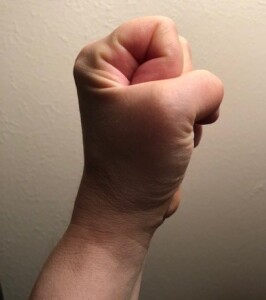
Additional Ways to Reduce Index Finger Twitching
• Dr. Gaman advises to “remove the hand when not using the mouse instead of resting it there until the next click.
“Rotate the hand from the table or surface, to the lap. This will return circulation and remove undue pressure from the forearm.”
• Take breaks from the mouse! Every 30 minutes stand up and walk or stretch, or commit to non-clicking tasks for 10 minutes.
• See if you can do some middle digit clicking for a while.
• Keep hydrated; dehydration will make overworked muscles more prone to twitching.
See if the measures described here don’t solve the problem of a twitching index finger from excessive mouse use.

Dr. Gaman is with Executive Medicine of Texas and is with the Staying Young Radio Show 2.0 podcast.
 Lorra Garrick has been covering medical, fitness and cybersecurity topics for many years, having written thousands of articles for print magazines and websites, including as a ghostwriter. She’s also a former ACE-certified personal trainer.
Lorra Garrick has been covering medical, fitness and cybersecurity topics for many years, having written thousands of articles for print magazines and websites, including as a ghostwriter. She’s also a former ACE-certified personal trainer.
.